Your website is more than just a digital brochure — it’s a 24/7 sales machine. But if it’s not converting visitors into leads or customers, it’s costing you money.
At SEO X Agency, we’ve audited hundreds of websites and discovered that most sites fail due to a few avoidable mistakes. In this guide, we’ll show you the top 10 website mistakes that are killing your conversion rate — and how to fix them fast.
❌ Mistake #1: Slow Page Load Speed
Every extra second your site takes to load can drop conversions by up to 20%.
✅ How to Fix It:
- Use tools like Google PageSpeed Insights or GTmetrix to test.
- Compress images and use WebP format.
- Use caching, CDN, and minimize JavaScript/CSS.
❌ Mistake #2: No Clear Call-to-Action (CTA)
If your visitors don’t know what to do next, they’ll leave. A missing or vague CTA confuses users.
✅ How to Fix It:
- Add a strong CTA above the fold (“Get a Free Quote”, “Book Now”, “Start Free Trial”).
- Use action-driven language.
- Repeat your CTA strategically throughout the page.
❌ Mistake #3: Poor Mobile Experience
Over 70% of users browse from mobile. A bad mobile UX means lost traffic and trust.
✅ How to Fix It:
- Use responsive design that adapts to all screen sizes.
- Keep buttons large and clickable.
- Avoid pop-ups or elements that block mobile view.
❌ Mistake #4: Cluttered Layout
Too much text, messy design, or overwhelming colors can distract and push visitors away.
✅ How to Fix It:
- Use white space generously.
- Stick to 1–2 fonts and a clean color palette.
- Organize content into sections with headings and icons.
❌ Mistake #5: No Trust Signals
People don’t buy from websites they don’t trust.
✅ How to Fix It:
- Add reviews, testimonials, client logos, and security badges.
- Display real photos of your team or office.
- Include money-back guarantees, privacy policies, and terms.
❌ Mistake #6: Weak or Generic Headlines
Your headline is the first impression. If it’s boring or vague, people bounce.
✅ How to Fix It:
- Use benefit-driven headlines (e.g., “Get 3x More Leads with a High-Converting Website”).
- Test multiple headline versions with A/B testing tools.
❌ Mistake #7: No Value Proposition
Why should someone choose you over your competitors?
✅ How to Fix It:
- Clearly state what you offer, who it’s for, and why you’re better.
- Add a tagline or short intro near the top of the homepage or landing page.
❌ Mistake #8: Poor Quality Images or Stock Photos
Low-quality or generic images reduce engagement and trust.
✅ How to Fix It:
- Use high-resolution, original images or custom illustrations.
- Avoid cheesy stock photos – be authentic.
- Compress images for faster load time.
❌ Mistake #9: No Tracking or Analytics
If you can’t measure, you can’t improve.
✅ How to Fix It:
- Install Google Analytics and Google Tag Manager.
- Set up conversion goals (form submissions, calls, purchases).
- Use Hotjar or Clarity to monitor user behavior (heatmaps, scroll maps).
❌ Mistake #10: Complicated Forms
Long or complex forms cause users to abandon the process.
✅ How to Fix It:
- Only ask for essential information (name, email, phone).
- Use smart fields and autofill.
- Break long forms into multi-step forms.
🛠 Bonus Tip: Regularly Update and Test
Websites should evolve. User behavior changes. So should your site.
- Test different versions of CTAs, headlines, and layouts.
- Update old content and visuals regularly.
- Perform a UX audit every 6 months.
🚀 Ready to Boost Your Website Conversions?
If you’re serious about turning traffic into customers, your website needs to be fast, clear, mobile-friendly, and persuasive. At SEO X Agency, we specialize in building and optimizing websites that are designed to convert.
👉 Want a free website audit? Contact us today!

Leave a Reply